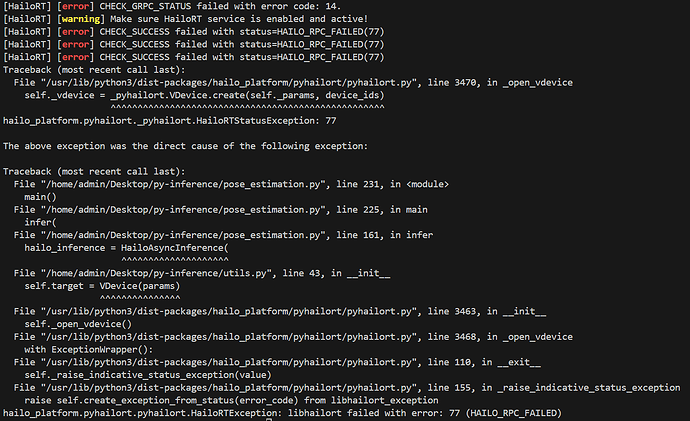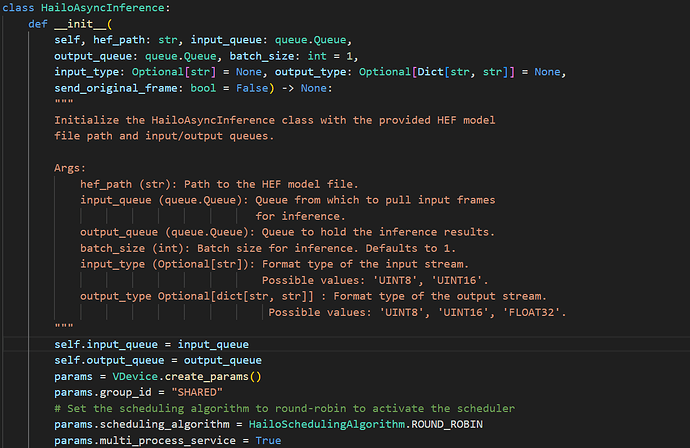Hi,
I am trying to work with multiple process. When I set
multi_proccess_service = True while creating VDevice. It does not work.
Only added line in HailoAsyncInference from HailoApplicationCode.
I am using trying to implement example from the website
import numpy as np
from functools import partial
from hailo_platform import VDevice, HailoSchedulingAlgorithm, FormatType
number_of_frames = 4
timeout_ms = 10000
def infer(should_use_multi_process_service):
# Create a VDevice
params = VDevice.create_params()
params.scheduling_algorithm = HailoSchedulingAlgorithm.ROUND_ROBIN
params.group_id = "SHARED"
if should_use_multi_process_service:
params.multi_process_service = multi_process_service
with VDevice(params) as vdevice:
# Create an infer model from an HEF:
infer_model = vdevice.create_infer_model('../hefs/resnet_v1_18.hef')
# Set optional infer model parameters
infer_model.set_batch_size(2)
# For a single input / output model, the input / output object
# can be accessed with a name parameter ...
infer_model.input("input_layer1").set_format_type(FormatType.FLOAT32)
# ... or without
infer_model.output().set_format_type(FormatType.FLOAT32)
# Once the infer model is set, configure the infer model
with infer_model.configure() as configured_infer_model:
for _ in range(number_of_frames):
# Create bindings for it and set buffers
bindings = configured_infer_model.create_bindings()
bindings.input().set_buffer(np.empty(infer_model.input().shape).astype(np.float32))
bindings.output().set_buffer(np.empty(infer_model.output().shape).astype(np.float32))
# Wait for the async pipeline to be ready, and start an async inference job
configured_infer_model.wait_for_async_ready(timeout_ms=10000)
# Any callable can be passed as callback (lambda, function, functools.partial), as long
# as it has a keyword argument "completion_info"
job = configured_infer_model.run_async([bindings], partial(example_callback, bindings=bindings))
# Wait for the last job
job.wait(timeout_ms)
I have 2 process as mentioned here…
https://hailo.ai/developer-zone/documentation/hailort-v4-19-0/?page=inference%2Finference.html#multi-process-service