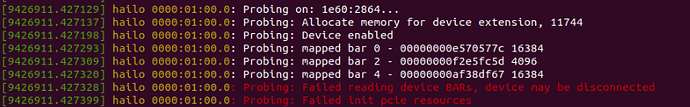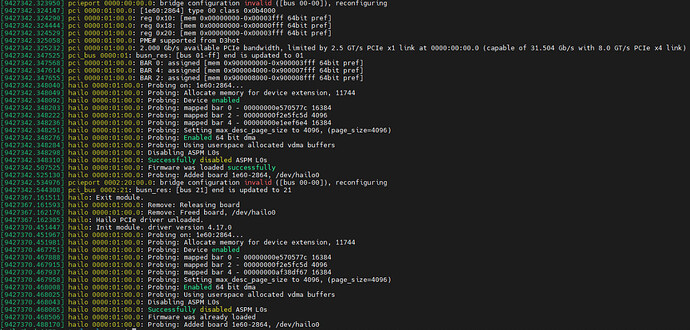The Hailo8 driver encountered an issue during the loading process. Upon running the dmesg command, the following output was observed:
The presence of the Hailo8 device was confirmed by running the lspci command and filtering the results for ‘Hailo’:
$ lspci | grep Hailo
01:00.0 Co-processor: Hailo Technologies Ltd. Hailo-8 AI Processor (rev 01)
The issue was resolved by re-enumerating the PCIe bus/tree to which the Hailo8 device is connected. The following commands were executed:
$ sudo -i
# `01:00.0` is the Hailo8's slot, as seen in `lspci`s output above
$ echo 1 >/sys/bus/pci/devices/0000\:01\:00.0/remove
$ echo 1 > /sys/bus/pci/rescan
$ exit
After re-enumerating, the driver must be re-loaded:
$ sudo modprobe -r hailo_pci
$ sudo modprobe hailo_pci