I am using Linux on an ARM EVB board.
I have connected the Hailo8 M.2 card (M Key) to the M.2 slot, but I don’t know how many lanes it is using for the connection.
How can I determine how many lanes my Hailo8 M.2 card is using to establish a link?
You can check using the following command.
$ lspci | grep -i hailo
06:00.0 Co-processor: Hailo Technologies Ltd. Hailo-8 AI Processor (rev 01)
$ sudo lspci -vvv -s 06:00.0 | grep -i "LnkSta:"
LnkSta: Speed 5GT/s (downgraded), Width x4 (ok)
You can also use the Hailo Integration Tool. It can test the PCIe configuration and measure the PCIe bandwidth available in both directions. The tool can run many tests and creates a JSON and a HTML report.
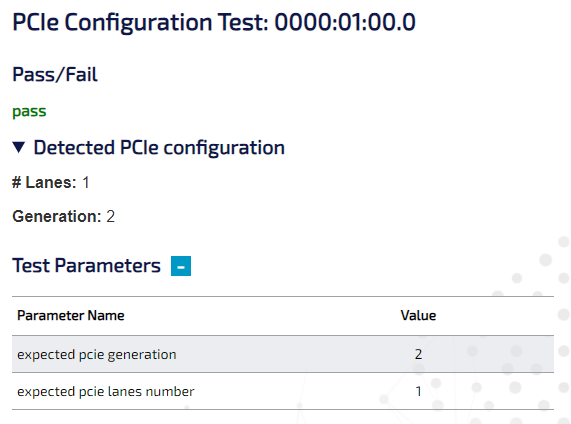
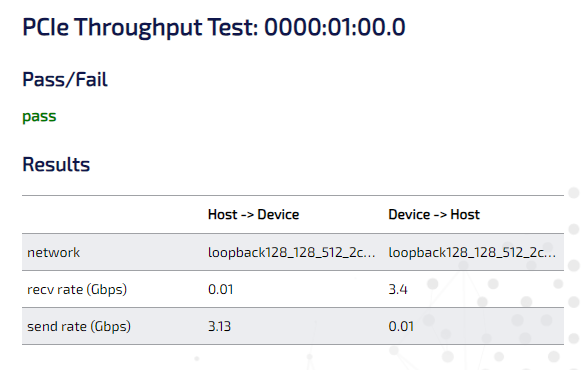
The Hailo Integration Tool can be downloaded from the Developer Zone.