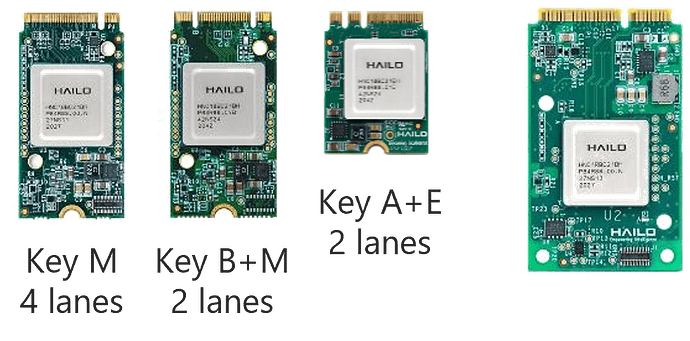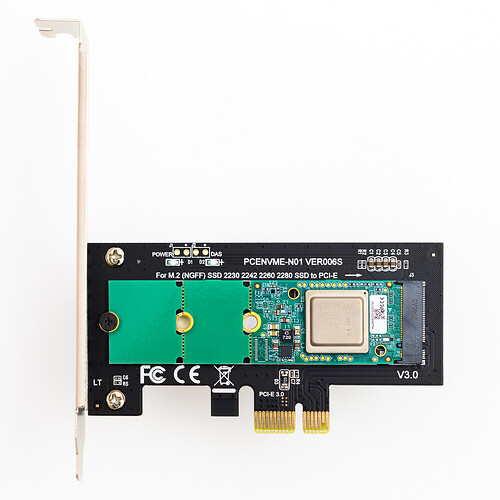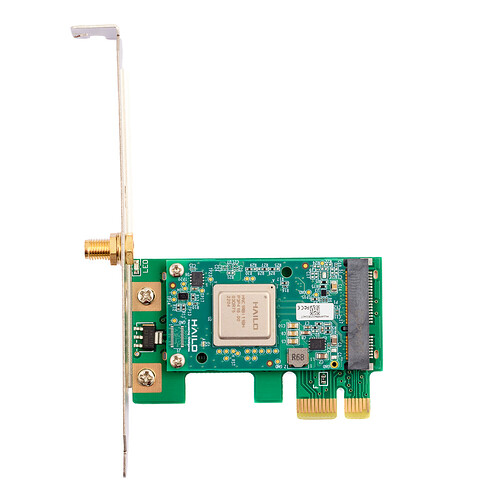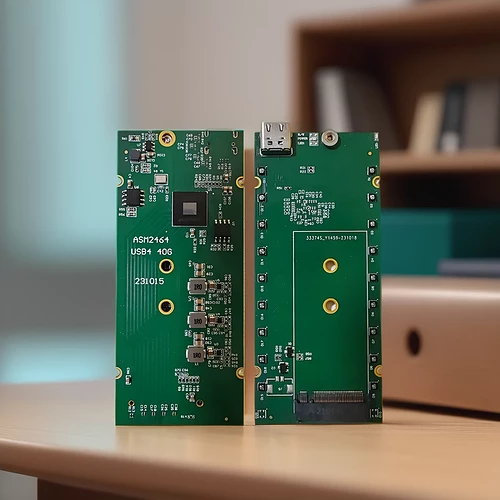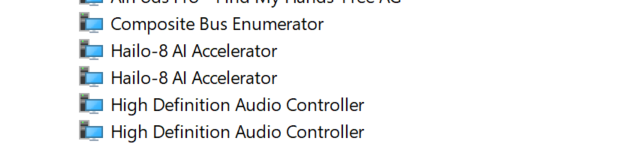How can I connect a Hailo-8/8L to my PC or laptop?
The Hailo-8 is connected to a host via the PCIe interface. There are several options available to connect a Hailo-8 to a PC, IPC or laptop.
Hailo-8 M.2 and mPCIe modules
Many modern motherboards have M.2 connectors. The Hailo-8 M.2 modules are available with different keys. A+E (2 PCIe lanes), B+M (2 PCIe lanes) and M (4 PCIe lanes). When available make use of the build in M.2 heatsink otherwise attach your own heat solution.
Note: For tests of the Hailo-8L you can use a Hailo-8 and compile the networks with the architecture set to hailo8l.
Older systems or some embedded platforms may have a mini PCIe slot. There is a Hailo-8 mPCIe module available. It provides 13 TOPS and has a single PCIe lane.
PCIe adapters
If no M.2 slot is available a PCIe to M.2 adapter can be used with standard PCIe slots available in many desktop and IPC systems. The adapters are widely available e.g. on Amazon and cost around USD/EURO 10-20.
There are also adapters available for mPCIe.
Thunderbolt NVME adapter
Some laptops and few desktop motherboards support Thunderbolt. Thunderbolt uses the USB-C connector but combines PCIe and Display Port protocol. The connector is usually marked with a lightning bolt.
When a Thunderbolt port is available a Thunderbolt NVME adapter can be used. These are available at Amazon from different companies like Orico and Other World Computing (OWC). It is important to study the information carefully because there are many similar adapters for USB (will not work). Thunderbolt adapters are more expensive, usually above USD/EURO 100.
These adapters can be used with the Hailo-8 key M (recommended) or B+M module.
When the adapter comes with multiple cables you must use the one suitable for Thunderbolt. They are short and often thick because of the shielding required, have two USB-C type connectors and often a lightning bolt or 40Gbps sign. Using a USB type A port or adapter will not work. Also normal USB-C cables e.g. shipped with mobile phones do not work.
Here are posts about a few Thunderbolt SSD enclosures I have tested:
Orico M2V01-C4 M.2 SSD Enclosure for Hailo-8
Orico M234C3-U4 M.2 SSD Enclosure for Hailo-8
UGREEN USB4 M.2 NVME SSD Enclosure for Hailo-8
Installation
It is recommended to test your system before installing the HailoRT PCIe driver. PCIe capabilities of all devices are negotiated at boot without the need of custom drivers. You should be able to see the Hailo-8 when running lspci on Linux or in the Windows Device Manager.
Linux lspci command
04:00.0 Co-processor: Hailo Technologies Ltd. Hailo-8 AI Processor (rev 01)
or
04:00.0 Co-processor: Device 1e60:2864 (rev 01)