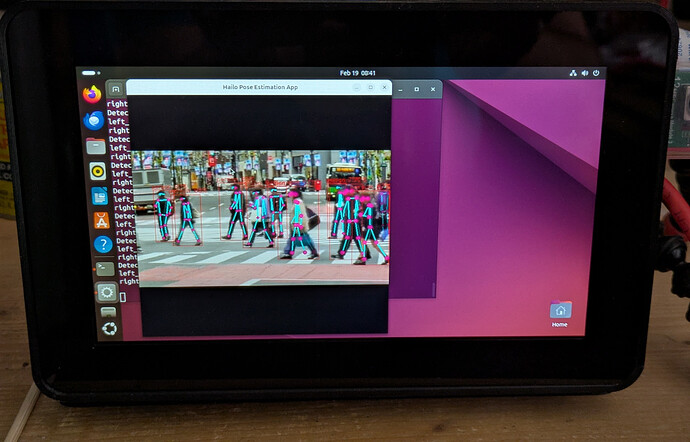✅ Persisted environment variables to /home/raspberry/hailo-rpi5-examples/.env
Loading environment variables from /home/raspberry/hailo-rpi5-examples/venv_hailo_rpi_examples/lib/python3.12/site-packages/.env…
✅ All required environment variables loaded.
✅ Resource directories created successfully.
⚠️ Warning: resources already exists (dir). Removing it…
🔗 Linking resources directory to resources…
⬇️ Downloading resources…
❌ Config file not found at /home/raspberry/hailo-rpi5-examples/venv_hailo_rpi_examples/lib/python3.12/site-packages/config/resources_config.yaml
Creating a default config file…
Default configuration created at /usr/local/hailo/resources/resources_config.yaml
Loading resources config from /usr/local/hailo/resources/resources_config.yaml
INFO:resource-downloader:Using Model Zoo version: v2.14.0
Detected Hailo architecture: hailo8 → adding Hailo8 resources
INFO:resource-downloader:Downloading https://hailo-model-zoo.s3.eu-west-2.amazonaws.com/ModelZoo/Compiled/v2.14.0/hailo8/yolov6n.hef → /usr/local/hailo/resources/models/hailo8/yolov6n.hef
INFO:resource-downloader:⬇ Downloading https://hailo-model-zoo.s3.eu-west-2.amazonaws.com/ModelZoo/Compiled/v2.14.0/hailo8/yolov6n.hef → /usr/local/hailo/resources/models/hailo8/yolov6n.hef
INFO:resource-downloader:✅ Downloaded to /usr/local/hailo/resources/models/hailo8/yolov6n.hef
INFO:resource-downloader:Downloading https://hailo-model-zoo.s3.eu-west-2.amazonaws.com/ModelZoo/Compiled/v2.14.0/hailo8/scdepthv3.hef → /usr/local/hailo/resources/models/hailo8/scdepthv3.hef
INFO:resource-downloader:⬇ Downloading https://hailo-model-zoo.s3.eu-west-2.amazonaws.com/ModelZoo/Compiled/v2.14.0/hailo8/scdepthv3.hef → /usr/local/hailo/resources/models/hailo8/scdepthv3.hef
INFO:resource-downloader:✅ Downloaded to /usr/local/hailo/resources/models/hailo8/scdepthv3.hef
INFO:resource-downloader:Downloading https://hailo-csdata.s3.eu-west-2.amazonaws.com/resources/video/example.mp4 → /usr/local/hailo/resources/videos/example.mp4
INFO:resource-downloader:⬇ Downloading https://hailo-csdata.s3.eu-west-2.amazonaws.com/resources/video/example.mp4 → /usr/local/hailo/resources/videos/example.mp4
INFO:resource-downloader:✅ Downloaded to /usr/local/hailo/resources/videos/example.mp4
INFO:resource-downloader:Downloading https://hailo-csdata.s3.eu-west-2.amazonaws.com/resources/video/example_640.mp4 → /usr/local/hailo/resources/videos/example_640.mp4
INFO:resource-downloader:⬇ Downloading https://hailo-csdata.s3.eu-west-2.amazonaws.com/resources/video/example_640.mp4 → /usr/local/hailo/resources/videos/example_640.mp4
INFO:resource-downloader:✅ Downloaded to /usr/local/hailo/resources/videos/example_640.mp4
INFO:resource-downloader:Downloading https://hailo-csdata.s3.eu-west-2.amazonaws.com/resources/video/face_recognition.mp4 → /usr/local/hailo/resources/videos/face_recognition.mp4
INFO:resource-downloader:⬇ Downloading https://hailo-csdata.s3.eu-west-2.amazonaws.com/resources/video/face_recognition.mp4 → /usr/local/hailo/resources/videos/face_recognition.mp4
INFO:resource-downloader:✅ Downloaded to /usr/local/hailo/resources/videos/face_recognition.mp4
INFO:resource-downloader:Downloading https://hailo-csdata.s3.eu-west-2.amazonaws.com/resources/configs/scrfd.json → /usr/local/hailo/resources/json/scrfd.json
INFO:resource-downloader:⬇ Downloading https://hailo-csdata.s3.eu-west-2.amazonaws.com/resources/configs/scrfd.json → /usr/local/hailo/resources/json/scrfd.json
INFO:resource-downloader:✅ Downloaded to /usr/local/hailo/resources/json/scrfd.json
INFO:resource-downloader:Downloading https://hailo-csdata.s3.eu-west-2.amazonaws.com/resources/configs/barcode_labels.json → /usr/local/hailo/resources/json/barcode_labels.json
INFO:resource-downloader:⬇ Downloading https://hailo-csdata.s3.eu-west-2.amazonaws.com/resources/configs/barcode_labels.json → /usr/local/hailo/resources/json/barcode_labels.json
INFO:resource-downloader:✅ Downloaded to /usr/local/hailo/resources/json/barcode_labels.json
INFO:resource-downloader:Downloading https://hailo-csdata.s3.eu-west-2.amazonaws.com/resources/configs/face_recon_algo_params.json → /usr/local/hailo/resources/json/face_recon_algo_params.json
INFO:resource-downloader:⬇ Downloading https://hailo-csdata.s3.eu-west-2.amazonaws.com/resources/configs/face_recon_algo_params.json → /usr/local/hailo/resources/json/face_recon_algo_params.json
INFO:resource-downloader:✅ Downloaded to /usr/local/hailo/resources/json/face_recon_algo_params.json
INFO:resource-downloader:Downloading https://hailo-csdata.s3.eu-west-2.amazonaws.com/resources/configs/yolov5m_seg.json → /usr/local/hailo/resources/json/yolov5m_seg.json
INFO:resource-downloader:⬇ Downloading https://hailo-csdata.s3.eu-west-2.amazonaws.com/resources/configs/yolov5m_seg.json → /usr/local/hailo/resources/json/yolov5m_seg.json
INFO:resource-downloader:✅ Downloaded to /usr/local/hailo/resources/json/yolov5m_seg.json
INFO:resource-downloader:Downloading https://hailo-csdata.s3.eu-west-2.amazonaws.com/resources/configs/yolov5n_seg.json → /usr/local/hailo/resources/json/yolov5n_seg.json
INFO:resource-downloader:⬇ Downloading https://hailo-csdata.s3.eu-west-2.amazonaws.com/resources/configs/yolov5n_seg.json → /usr/local/hailo/resources/json/yolov5n_seg.json
INFO:resource-downloader:✅ Downloaded to /usr/local/hailo/resources/json/yolov5n_seg.json
INFO:resource-downloader:Downloading https://hailo-model-zoo.s3.eu-west-2.amazonaws.com/ModelZoo/Compiled/v2.14.0/hailo8/yolov8m.hef → /usr/local/hailo/resources/models/hailo8/yolov8m.hef
INFO:resource-downloader:⬇ Downloading https://hailo-model-zoo.s3.eu-west-2.amazonaws.com/ModelZoo/Compiled/v2.14.0/hailo8/yolov8m.hef → /usr/local/hailo/resources/models/hailo8/yolov8m.hef
INFO:resource-downloader:✅ Downloaded to /usr/local/hailo/resources/models/hailo8/yolov8m.hef
INFO:resource-downloader:Downloading https://hailo-model-zoo.s3.eu-west-2.amazonaws.com/ModelZoo/Compiled/v2.14.0/hailo8/yolov5m_seg.hef → /usr/local/hailo/resources/models/hailo8/yolov5m_seg.hef
INFO:resource-downloader:⬇ Downloading https://hailo-model-zoo.s3.eu-west-2.amazonaws.com/ModelZoo/Compiled/v2.14.0/hailo8/yolov5m_seg.hef → /usr/local/hailo/resources/models/hailo8/yolov5m_seg.hef
INFO:resource-downloader:✅ Downloaded to /usr/local/hailo/resources/models/hailo8/yolov5m_seg.hef
INFO:resource-downloader:Downloading https://hailo-model-zoo.s3.eu-west-2.amazonaws.com/ModelZoo/Compiled/v2.14.0/hailo8/yolov8m_pose.hef → /usr/local/hailo/resources/models/hailo8/yolov8m_pose.hef
INFO:resource-downloader:⬇ Downloading https://hailo-model-zoo.s3.eu-west-2.amazonaws.com/ModelZoo/Compiled/v2.14.0/hailo8/yolov8m_pose.hef → /usr/local/hailo/resources/models/hailo8/yolov8m_pose.hef
INFO:resource-downloader:✅ Downloaded to /usr/local/hailo/resources/models/hailo8/yolov8m_pose.hef
INFO:resource-downloader:Downloading https://hailo-model-zoo.s3.eu-west-2.amazonaws.com/ModelZoo/Compiled/v2.14.0/hailo8/scrfd_10g.hef → /usr/local/hailo/resources/models/hailo8/scrfd_10g.hef
INFO:resource-downloader:⬇ Downloading https://hailo-model-zoo.s3.eu-west-2.amazonaws.com/ModelZoo/Compiled/v2.14.0/hailo8/scrfd_10g.hef → /usr/local/hailo/resources/models/hailo8/scrfd_10g.hef
INFO:resource-downloader:✅ Downloaded to /usr/local/hailo/resources/models/hailo8/scrfd_10g.hef
INFO:resource-downloader:Downloading https://hailo-model-zoo.s3.eu-west-2.amazonaws.com/ModelZoo/Compiled/v2.14.0/hailo8/arcface_mobilefacenet.hef → /usr/local/hailo/resources/models/hailo8/arcface_mobilefacenet.hef
INFO:resource-downloader:⬇ Downloading https://hailo-model-zoo.s3.eu-west-2.amazonaws.com/ModelZoo/Compiled/v2.14.0/hailo8/arcface_mobilefacenet.hef → /usr/local/hailo/resources/models/hailo8/arcface_mobilefacenet.hef
INFO:resource-downloader:✅ Downloaded to /usr/local/hailo/resources/models/hailo8/arcface_mobilefacenet.hef
Resources downloaded to resources
⚙️ Compiling post-process…
Configuring project with Meson…
The Meson build system
Version: 1.3.2
Source dir: /home/raspberry/hailo-rpi5-examples/venv_hailo_rpi_examples/lib/python3.12/site-packages/hailo_apps/hailo_app_python/core/cpp_postprocess
Build dir: /home/raspberry/hailo-rpi5-examples/venv_hailo_rpi_examples/lib/python3.12/site-packages/hailo_apps/hailo_app_python/core/cpp_postprocess/build.release
Build type: native build
Project name: hailo_apps_infra
Project version: 1.1.1
C compiler for the host machine: cc (gcc 13.3.0 “cc (Ubuntu 13.3.0-6ubuntu2~24.04) 13.3.0”)
C linker for the host machine: cc ld.bfd 2.42
C++ compiler for the host machine: c++ (gcc 13.3.0 “c++ (Ubuntu 13.3.0-6ubuntu2~24.04) 13.3.0”)
C++ linker for the host machine: c++ ld.bfd 2.42
Host machine cpu family: aarch64
Host machine cpu: aarch64
Found pkg-config: YES (/usr/bin/pkg-config) 1.8.1
Run-time dependency hailo-tappas-core found: YES 5.0.0
Build targets in project: 10
hailo_apps_infra 1.1.1
User defined options
buildtype: release
Found ninja-1.11.1 at /usr/bin/ninja
Building project with Ninja…
[3/20] Compiling C++ object cpp/libyolo_h…tpp_postprocess.so.p/yolo_hailortpp.cpp.o
FAILED: cpp/libyolo_hailortpp_postprocess.so.p/yolo_hailortpp.cpp.o
c++ -Icpp/libyolo_hailortpp_postprocess.so.p -Icpp -I../cpp -I/usr/include/hailo/tappas -I/usr/include/hailo/tappas/gsthailometa -I/usr/include/hailo/tappas/general -I/usr/include/hailo/tappas/plugins/common -I/usr/include/hailo/tappas/tracking -I/usr/include/hailo/tappas/sources/Catch2/include -I/usr/include/hailo/tappas/sources/cxxopts/include -I/usr/include/hailo/tappas/sources/pybind11/include -I/usr/include/hailo/tappas/sources/rapidjson/include -I/usr/include/hailo/tappas/sources/xtensor-blas/include -I/usr/include/hailo/tappas/sources/xtensor/include -I/usr/include/hailo/tappas/sources/xtl/include -I/usr/include/hailo/ -I/usr/include/gstreamer-1.0/gst/hailo/ -I/usr/include/opencv4 -I/usr/include/gstreamer-1.0 -I/usr/include/glib-2.0 -I/usr/lib/aarch64-linux-gnu/glib-2.0/include -I/usr/include/aarch64-linux-gnu -fvisibility=default -fdiagnostics-color=always -Wall -Winvalid-pch -std=c++17 -O3 -Wno-psabi -Wno-class-memaccess -Wno-deprecated-declarations -fPIC -fvisibility=default -fdiagnostics-color=always -D_FILE_OFFSET_BITS=64 -Wall -Winvalid-pch -Wnon-virtual-dtor -std=c++17 -Wpessimizing-move -Wredundant-move -fconcepts -fPIC -DTAPPAS_VERSION=50000 -pthread -isystem/usr/include/hailo/tappas/sources/rapidjson/include -MD -MQ cpp/libyolo_hailortpp_postprocess.so.p/yolo_hailortpp.cpp.o -MF cpp/libyolo_hailortpp_postprocess.so.p/yolo_hailortpp.cpp.o.d -o cpp/libyolo_hailortpp_postprocess.so.p/yolo_hailortpp.cpp.o -c ../cpp/yolo_hailortpp.cpp
In file included from ../cpp/yolo_hailortpp.cpp:12:
../cpp/hailo_nms_decode.hpp: In constructor ‘HailoNMSDecode::HailoNMSDecode(HailoTensorPtr, std::map<unsigned char, std::__cxx11::basic_string >&, float, uint, bool)’:
../cpp/hailo_nms_decode.hpp:65:176: error: ‘using std::__shared_ptr_access<HailoTensor, __gnu_cxx::_S_atomic, false, false>::element_type = class HailoTensor’ {aka ‘class HailoTensor’} has no member named ‘vstream_info’
65 | : _nms_output_tensor(tensor), labels_dict(labels_dict), _detection_thr(detection_thr), _max_boxes(max_boxes), _filter_by_score(filter_by_score), _vstream_info(tensor->vstream_info())
| ^~~~~~~~~~~~
[4/20] Compiling C++ object cpp/libdepth_postprocess.so.p/depth_estimation.cpp.o
FAILED: cpp/libdepth_postprocess.so.p/depth_estimation.cpp.o
c++ -Icpp/libdepth_postprocess.so.p -Icpp -I../cpp -I/usr/include/hailo/tappas -I/usr/include/hailo/tappas/gsthailometa -I/usr/include/hailo/tappas/general -I/usr/include/hailo/tappas/plugins/common -I/usr/include/hailo/tappas/tracking -I/usr/include/hailo/tappas/sources/Catch2/include -I/usr/include/hailo/tappas/sources/cxxopts/include -I/usr/include/hailo/tappas/sources/pybind11/include -I/usr/include/hailo/tappas/sources/rapidjson/include -I/usr/include/hailo/tappas/sources/xtensor-blas/include -I/usr/include/hailo/tappas/sources/xtensor/include -I/usr/include/hailo/tappas/sources/xtl/include -I/usr/include/hailo/ -I/usr/include/gstreamer-1.0/gst/hailo/ -I/usr/include/opencv4 -I/usr/include/gstreamer-1.0 -I/usr/include/glib-2.0 -I/usr/lib/aarch64-linux-gnu/glib-2.0/include -I/usr/include/aarch64-linux-gnu -fvisibility=default -fdiagnostics-color=always -Wall -Winvalid-pch -std=c++17 -O3 -Wno-psabi -Wno-class-memaccess -Wno-deprecated-declarations -fPIC -fvisibility=default -fdiagnostics-color=always -D_FILE_OFFSET_BITS=64 -Wall -Winvalid-pch -Wnon-virtual-dtor -std=c++17 -Wpessimizing-move -Wredundant-move -fconcepts -fPIC -DTAPPAS_VERSION=50000 -pthread -MD -MQ cpp/libdepth_postprocess.so.p/depth_estimation.cpp.o -MF cpp/libdepth_postprocess.so.p/depth_estimation.cpp.o.d -o cpp/libdepth_postprocess.so.p/depth_estimation.cpp.o -c ../cpp/depth_estimation.cpp
../cpp/depth_estimation.cpp: In function ‘void filter_scdepth(HailoROIPtr)’:
../cpp/depth_estimation.cpp:29:88: error: ‘using std::__shared_ptr_access<HailoTensor, __gnu_cxx::_S_atomic, false, false>::element_type = class HailoTensor’ {aka ‘class HailoTensor’} has no member named ‘vstream_info’
29 | xt::xarray logits_dequantized = common::dequantize(tensor_data, tensor_ptr->vstream_info().quant_info.qp_scale, tensor_ptr->vstream_info().quant_info.qp_zp);
| ^~~~~~~~~~~~
../cpp/depth_estimation.cpp:29:136: error: ‘using std::__shared_ptr_access<HailoTensor, __gnu_cxx::_S_atomic, false, false>::element_type = class HailoTensor’ {aka ‘class HailoTensor’} has no member named ‘vstream_info’
29 | xt::xarray logits_dequantized = common::dequantize(tensor_data, tensor_ptr->vstream_info().quant_info.qp_scale, tensor_ptr->vstream_info().quant_info.qp_zp);
| ^~~~~~~~~~~~
[5/20] Compiling C++ object cpp/libyolov5seg_postprocess.so.p/yolov5seg.cpp.o
FAILED: cpp/libyolov5seg_postprocess.so.p/yolov5seg.cpp.o
c++ -Icpp/libyolov5seg_postprocess.so.p -Icpp -I../cpp -I/usr/include/hailo/tappas -I/usr/include/hailo/tappas/gsthailometa -I/usr/include/hailo/tappas/general -I/usr/include/hailo/tappas/plugins/common -I/usr/include/hailo/tappas/tracking -I/usr/include/hailo/tappas/sources/Catch2/include -I/usr/include/hailo/tappas/sources/cxxopts/include -I/usr/include/hailo/tappas/sources/pybind11/include -I/usr/include/hailo/tappas/sources/rapidjson/include -I/usr/include/hailo/tappas/sources/xtensor-blas/include -I/usr/include/hailo/tappas/sources/xtensor/include -I/usr/include/hailo/tappas/sources/xtl/include -I/usr/include/hailo/ -I/usr/include/gstreamer-1.0/gst/hailo/ -I/usr/include/opencv4 -I/usr/include/gstreamer-1.0 -I/usr/include/glib-2.0 -I/usr/lib/aarch64-linux-gnu/glib-2.0/include -I/usr/include/aarch64-linux-gnu -fvisibility=default -fdiagnostics-color=always -Wall -Winvalid-pch -std=c++17 -O3 -Wno-psabi -Wno-class-memaccess -Wno-deprecated-declarations -fPIC -fvisibility=default -fdiagnostics-color=always -D_FILE_OFFSET_BITS=64 -Wall -Winvalid-pch -Wnon-virtual-dtor -std=c++17 -Wpessimizing-move -Wredundant-move -fconcepts -fPIC -DTAPPAS_VERSION=50000 -pthread -MD -MQ cpp/libyolov5seg_postprocess.so.p/yolov5seg.cpp.o -MF cpp/libyolov5seg_postprocess.so.p/yolov5seg.cpp.o.d -o cpp/libyolov5seg_postprocess.so.p/yolov5seg.cpp.o -c ../cpp/yolov5seg.cpp
../cpp/yolov5seg.cpp: In function ‘std::vector post_per_branch(std::string, int, std::map<std::__cxx11::basic_string, std::shared_ptr >, std::vector<xt::xarray_container<xt::uvector<float, std::allocator >, xt::layout_type::row_major, xt::svector<long unsigned int, 4, std::allocator, true>, xt::xtensor_expression_tag> >, std::vector, float, float, std::vector<xt::xarray_container<xt::uvector<float, std::allocator >, xt::layout_type::row_major, xt::svector<long unsigned int, 4, std::allocator, true>, xt::xtensor_expression_tag> >, std::vector<xt::xarray_container<xt::uvector<float, std::allocator >, xt::layout_type::row_major, xt::svector<long unsigned int, 4, std::allocator, true>, xt::xtensor_expression_tag> >, int, int, int)’:
../cpp/yolov5seg.cpp:206:41: error: ‘using std::__shared_ptr_access<HailoTensor, __gnu_cxx::_S_atomic, false, false>::element_type = class HailoTensor’ {aka ‘class HailoTensor’} has no member named ‘vstream_info’
206 | float qp_zp = tensors[branch_name]->vstream_info().quant_info.qp_zp;
| ^~~~~~~~~~~~
../cpp/yolov5seg.cpp:207:44: error: ‘using std::__shared_ptr_access<HailoTensor, __gnu_cxx::_S_atomic, false, false>::element_type = class HailoTensor’ {aka ‘class HailoTensor’} has no member named ‘vstream_info’
207 | float qp_scale = tensors[branch_name]->vstream_info().quant_info.qp_scale;
| ^~~~~~~~~~~~
../cpp/yolov5seg.cpp: In instantiation of ‘std::vector yolov5seg_post(auto:131&, auto:132&, auto:133&, float, float, auto:134&, auto:135&, int, int, int, auto:136&) [with auto:131 = std::map<std::__cxx11::basic_string, std::shared_ptr >; auto:132 = std::vector<xt::xarray_container<xt::uvector<float, std::allocator >, xt::layout_type::row_major, xt::svector<long unsigned int, 4, std::allocator, true>, xt::xtensor_expression_tag> >; auto:133 = std::vector; auto:134 = std::vector<xt::xarray_container<xt::uvector<float, std::allocator >, xt::layout_type::row_major, xt::svector<long unsigned int, 4, std::allocator, true>, xt::xtensor_expression_tag> >; auto:135 = std::vector<xt::xarray_container<xt::uvector<float, std::allocator >, xt::layout_type::row_major, xt::svector<long unsigned int, 4, std::allocator, true>, xt::xtensor_expression_tag> >; auto:136 = std::vector<std::__cxx11::basic_string >]’:
../cpp/yolov5seg.cpp:419:60: required from here
../cpp/yolov5seg.cpp:217:117: error: ‘using std::__shared_ptr_access<HailoTensor, __gnu_cxx::_S_atomic, false, false>::element_type = class HailoTensor’ {aka ‘class HailoTensor’} has no member named ‘vstream_info’
217 | auto proto_tensor = common::dequantize(common::get_xtensor(tensors[outputs_name[0]]), tensors[outputs_name[0]]->vstream_info().quant_info.qp_scale, tensors[outputs_name[0]]->vstream_info().quant_info.qp_zp);
| ^~
../cpp/yolov5seg.cpp:217:179: error: ‘using std::__shared_ptr_access<HailoTensor, __gnu_cxx::_S_atomic, false, false>::element_type = class HailoTensor’ {aka ‘class HailoTensor’} has no member named ‘vstream_info’
217 | auto proto_tensor = common::dequantize(common::get_xtensor(tensors[outputs_name[0]]), tensors[outputs_name[0]]->vstream_info().quant_info.qp_scale, tensors[outputs_name[0]]->vstream_info().quant_info.qp_zp);
| ^~
[6/20] Compiling C++ object cpp/libyolov8…process.so.p/yolov8pose_postprocess.cpp.o
FAILED: cpp/libyolov8pose_postprocess.so.p/yolov8pose_postprocess.cpp.o
c++ -Icpp/libyolov8pose_postprocess.so.p -Icpp -I../cpp -I/usr/include/hailo/tappas -I/usr/include/hailo/tappas/gsthailometa -I/usr/include/hailo/tappas/general -I/usr/include/hailo/tappas/plugins/common -I/usr/include/hailo/tappas/tracking -I/usr/include/hailo/tappas/sources/Catch2/include -I/usr/include/hailo/tappas/sources/cxxopts/include -I/usr/include/hailo/tappas/sources/pybind11/include -I/usr/include/hailo/tappas/sources/rapidjson/include -I/usr/include/hailo/tappas/sources/xtensor-blas/include -I/usr/include/hailo/tappas/sources/xtensor/include -I/usr/include/hailo/tappas/sources/xtl/include -I/usr/include/hailo/ -I/usr/include/gstreamer-1.0/gst/hailo/ -I/usr/include/opencv4 -I/usr/include/gstreamer-1.0 -I/usr/include/glib-2.0 -I/usr/lib/aarch64-linux-gnu/glib-2.0/include -I/usr/include/aarch64-linux-gnu -fvisibility=default -fdiagnostics-color=always -Wall -Winvalid-pch -std=c++17 -O3 -Wno-psabi -Wno-class-memaccess -Wno-deprecated-declarations -fPIC -fvisibility=default -fdiagnostics-color=always -D_FILE_OFFSET_BITS=64 -Wall -Winvalid-pch -Wnon-virtual-dtor -std=c++17 -Wpessimizing-move -Wredundant-move -fconcepts -fPIC -DTAPPAS_VERSION=50000 -pthread -MD -MQ cpp/libyolov8pose_postprocess.so.p/yolov8pose_postprocess.cpp.o -MF cpp/libyolov8pose_postprocess.so.p/yolov8pose_postprocess.cpp.o.d -o cpp/libyolov8pose_postprocess.so.p/yolov8pose_postprocess.cpp.o -c ../cpp/yolov8pose_postprocess.cpp
../cpp/yolov8pose_postprocess.cpp: In function ‘std::vector decode_boxes_and_keypoints(std::vector<std::shared_ptr >, xt::xarray, std::vector<std::shared_ptr >, std::vector, std::vector, int)’:
../cpp/yolov8pose_postprocess.cpp:215:52: error: ‘using std::__shared_ptr_access<HailoTensor, __gnu_cxx::_S_atomic, false, false>::element_type = class HailoTensor’ {aka ‘class HailoTensor’} has no member named ‘vstream_info’
215 | float32_t qp_scale = raw_boxes_outputs[i]->vstream_info().quant_info.qp_scale;
| ^~
../cpp/yolov8pose_postprocess.cpp:216:49: error: ‘using std::__shared_ptr_access<HailoTensor, __gnu_cxx::_S_atomic, false, false>::element_type = class HailoTensor’ {aka ‘class HailoTensor’} has no member named ‘vstream_info’
216 | float32_t qp_zp = raw_boxes_outputs[i]->vstream_info().quant_info.qp_zp;
| ^~
../cpp/yolov8pose_postprocess.cpp:226:53: error: ‘using std::__shared_ptr_access<HailoTensor, __gnu_cxx::_S_atomic, false, false>::element_type = class HailoTensor’ {aka ‘class HailoTensor’} has no member named ‘vstream_info’
226 | float32_t qp_scale_kpts = raw_keypoints[i]->vstream_info().quant_info.qp_scale;
| ^~
../cpp/yolov8pose_postprocess.cpp:227:50: error: ‘using std::__shared_ptr_access<HailoTensor, __gnu_cxx::_S_atomic, false, false>::element_type = class HailoTensor’ {aka ‘class HailoTensor’} has no member named ‘vstream_info’
227 | float32_t qp_zp_kpts = raw_keypoints[i]->vstream_info().quant_info.qp_zp;
| ^~~~~~~~~~
../cpp/yolov8pose_postprocess.cpp:228:9: error: ‘hailo_format_type_t’ was not declared in this scope
228 | hailo_format_type_t keypoints_format = raw_keypoints[i]->vstream_info().format.type;
| ^~~~~~~~~~~~~~~~~~~
../cpp/yolov8pose_postprocess.cpp:229:13: error: ‘keypoints_format’ was not declared in this scope
229 | if (keypoints_format == HAILO_FORMAT_TYPE_UINT8)
| ^~~~~~~~~~~~~~~~
../cpp/yolov8pose_postprocess.cpp:229:33: error: ‘HAILO_FORMAT_TYPE_UINT8’ was not declared in this scope; did you mean ‘HailoTensorFormatType::HAILO_FORMAT_TYPE_UINT8’?
229 | if (keypoints_format == HAILO_FORMAT_TYPE_UINT8)
| ^~~~~~~~~~~~~~~~~~~~~~~
| HailoTensorFormatType::HAILO_FORMAT_TYPE_UINT8
In file included from /usr/include/hailo/tappas/hailo_tensors.hpp:11,
from /usr/include/hailo/tappas/hailo_objects.hpp:12,
from /usr/include/hailo/tappas/hailo_xtensor.hpp:7,
from ../cpp/yolov8pose_postprocess.cpp:10:
/usr/include/hailo/hailo_gst_tensor_metadata.hpp:28:5: note: ‘HailoTensorFormatType::HAILO_FORMAT_TYPE_UINT8’ declared here
28 | HAILO_FORMAT_TYPE_UINT8 = 1,
| ^~~~~~~~~~~~~~~~~~~~~~~
../cpp/yolov8pose_postprocess.cpp: In function ‘Triple get_boxes_scores_keypoints(std::vector<std::shared_ptr >&, int, int)’:
../cpp/yolov8pose_postprocess.cpp:326:109: error: ‘using std::__shared_ptr_access<HailoTensor, __gnu_cxx::_S_atomic, false, false>::element_type = class HailoTensor’ {aka ‘class HailoTensor’} has no member named ‘vstream_info’
326 | auto dequantized_output_s = common::dequantize(common::get_xtensor(tensors[i + 1]), tensors[i + 1]->vstream_info().quant_info.qp_scale, tensors[i + 1]->vstream_info().quant_info.qp_zp);
| ^~~~~~~~~~~~
../cpp/yolov8pose_postprocess.cpp:326:161: error: ‘using std::__shared_ptr_access<HailoTensor, __gnu_cxx::_S_atomic, false, false>::element_type = class HailoTensor’ {aka ‘class HailoTensor’} has no member named ‘vstream_info’
326 | auto dequantized_output_s = common::dequantize(common::get_xtensor(tensors[i + 1]), tensors[i + 1]->vstream_info().quant_info.qp_scale, tensors[i + 1]->vstream_info().quant_info.qp_zp);
| ^~~~~~~~~~~~
ninja: build stopped: subcommand failed.
ERROR:hailo_apps.hailo_app_python.core.installation.compile_cpp:C++ postprocess build failed (exit 1)