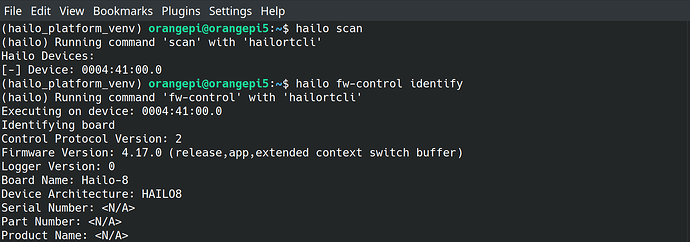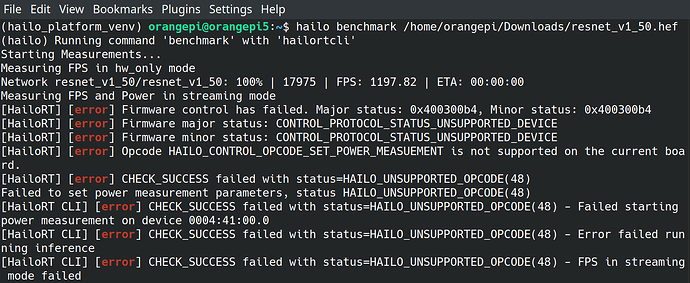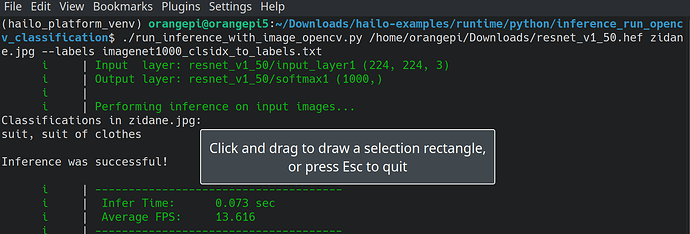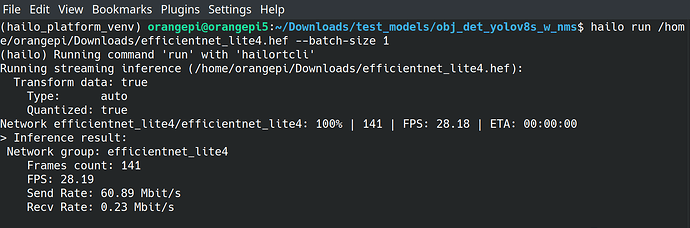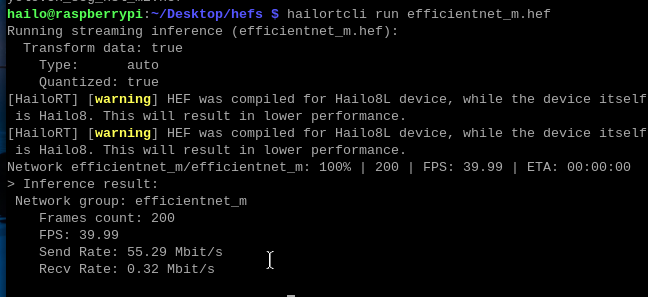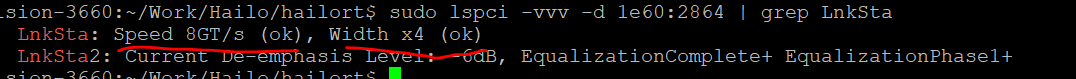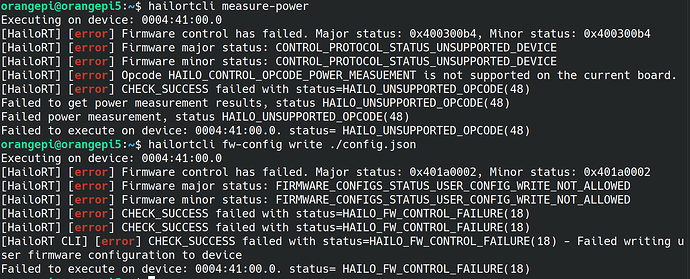Greetings, colleagues.
sudo apt-get update && sudo apt-get upgrade
sudo apt install -y build-essential curl make cmake dpkg dkms
sudo dpkg --install /home/orangepi/Downloads/rockchip/hailort-pcie-driver_4.17.0_all.deb
sudo dpkg --install /home/orangepi/Downloads/rockchip/hailort_4.17.0_arm64.deb
python3 -m virtualenv -p python3.10 hailo_platform_venv && . hailo_platform_venv/bin/activate && pip install /home/orangepi/Downloads/rockchip/hailort-4.17.0-cp310-cp310-linux_aarch64.whl
Scan and identify looks fine.
But when i try to benchmark model (from model-explorer) i get some errors:
And also, when i tried to check performance with
this , i didn’t get the best performance.
I’ll really appreciate any advice and tips. Thanks.
omria
July 8, 2024, 8:36am
2
Hey @Volodimir ,
Welcome to the Hailo Community!
Nice Work , seems the installlation went good and the run is ok.
hailortcli run {.hef} OPTIONAL --batch-size
This will give you the performance checks you want.
Regards.
Thanks for quick response @omria ,Recv Rate ok?
omria
July 8, 2024, 11:03am
4
Hey @Volodimir ,
This seems ok, maybe a bit low but i cant tell if its wrong or not because this is a custom hef .
You can check this example for reference:
Regards
HI @Volodimir , for orange pi5, i remember that i will have kernel header file in the folder:
secondly, May i ask your help to check the command which pcie generation did you used:
mine is gen3(8G) and 4 lane(x4)
if you have gen2 or gen1, it may affect your rev data.
Hi @alex_zh , thanks for reply.
Yes, i did install headers, i couldn’t build pcie driver without them.
If i remember correctly - orange pi 5 has only pcie 2.0 m2 slot, so, yeah, it half throughput.
1 Like
Hi,
1 Like