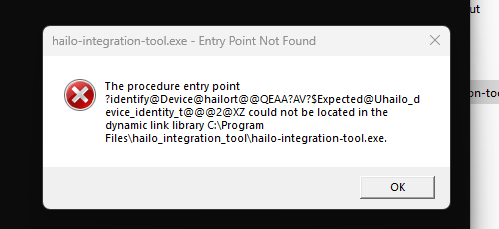Has anyone else experienced issues with the installation of the integration tool on windows? The instructions suggest running “hailo-integration-tool.exe” for the installation but this did not work for me and required a lot of manual copy and pasting into proper locations to get it working.
Hi,
is this the error message you got:
“Caught exception: <can’t open C:\Program Files\hailo_integration_tool\template.html>”?
Case not, please elaborate per the exact errors you have seen.
The error mentioned above will be fixed in future release.
In order to work around this issue please create a directory hailo_integration_tool under C:\Program Files, and copy to it the template.html from the directory in which you have extracted the integration tool.
Please make sure you have installed the correct version of the Hailo-RT library that works with the integration tool. The table below lists the compatibility requirements:
| Hailo-RT version | Integration tool version |
|---|---|
| 4.18 | 1.18.0 |
| 4.19 | 1.19.0 |
| 4.20 | 1.20.0 |
As of today, since integration tool v1.20.0 is not yet available, please revert to Hailo-RT v.4.19, to run the integration tool v1.19.0 .