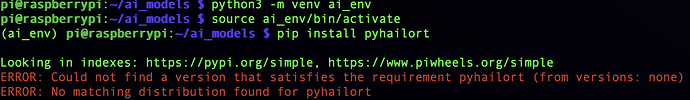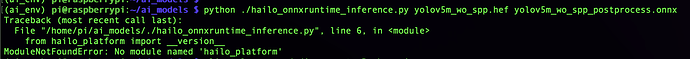Hello,how can we perform object detection with YOLOv8 on a Raspberry Pi 5 using the hailo_platform library? Is there an example code available that works with Python?
Hey @faikkom66,
The hailo_platform is the Python API for Hailo. You can check out some examples at the following link: Hailo Application Code Examples.
Hi,
when i run the example , i get hailo_platform ModuleNotFound error:
(venv) pi@raspberrypi:~/Hailo-Application-Code-Examples-main/runtime/python/object_detection $ ./object_detection.py -n ./yolov7.hef -i zidane.jpg
Traceback (most recent call last):
File “/home/pi/Hailo-Application-Code-Examples-main/runtime/python/object_detection/./object_detection.py”, line 17, in
from utils import HailoAsyncInference, load_input_images, validate_images, divide_list_to_batches
File “/home/pi/Hailo-Application-Code-Examples-main/runtime/python/utils.py”, line 8, in
from hailo_platform import (HEF, VDevice,
ModuleNotFoundError: No module named ‘hailo_platform’
Please advice how to solve it
Hey @kyurrii
It appears you’re working in a Python virtual environment where pyhailort isn’t installed. You have two options:
- Run your code directly on the OS (outside the virtual environment) where
pyhailortis likely already installed - If you prefer to stay in your virtual environment, you can install
pyhailortwithin it
Hello, I have the same issue.
When I try to install pyhailort in my venv I get this message:
How did you solve the import oh the library hailo_platform ?
Hey @Arsiezis ,
Welcome to the Hailo Community!
To install the necessary package that includes pyhailort, use the following command:
sudo apt install hailo-all
Please note: This package is only available on Raspberry Pi OS.
Thank you for your quick answer omria.
I already install the hailo-all package.
pi@raspberrypi:~ $ dpkg -l | grep hailo
ii hailo-all 4.20.0 all Hailo support (metapackage)
ii hailo-tappas-core 3.31.0+1-1 arm64 This package contains the core components of the Hailo Tappas platform.
ii hailofw 4.20.0-1 all
ii hailort 4.20.0-1 arm64
ii python3-hailort 4.20.0-1 arm64 y
ii rpicam-apps-hailo-postprocess 1.6.0-2 arm64
but when I want to use in python the hailo_plateform library, I can’t.
I am on Raspbian
Same error happened to me.
Hello @omria,
Do you have any suggestions to correctly install the package in a virtual env to have hailo_plateform module?
Thanks in advance
I wanted to access to hailo_examples/lane_detections using UFLDv2. I knew I need to install hailo_platform through hailort installation. I downloaded .whl from Hailo SW downloads and now I am getting
“HAILO_OUT_OF_PHYSICAL_DEVICES (74)” ERRORS.