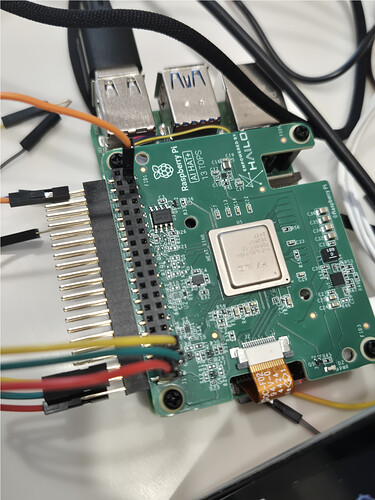Hello,
I am seeking assistance with an issue I’m facing using a Raspberry Pi 5 with a Hailo 8L HAT. I’ve configured my setup to use stacking headers to allow for communication with other I2C devices, but the on-board EEPROM of the Hailo HAT is not being detected. I have extensively searched for similar issues on the community forums but have yet to find a solution.
I’m planning to develop a wearable device powered by a battery module, and I want to leverage the automatic configuration and power management features provided by the EEPROM. Therefore, the proper functioning of the EEPROM is crucial for the stability and convenience of my project.
Here is my current hardware and setup:
-
Hardware:
-
Raspberry Pi 5
-
Hailo 8L HAT
-
Qwiic SHIM and other I2C devices
-
I am using vertical stacking headers to extend the GPIO pins for external access.
-
-
Connection Details:
-
The Hailo 8L HAT is connected to the Raspberry Pi 5 via PCIe, through which it receives power.
-
I have connected the extended GPIO pins GPIO 2 (SDA) and GPIO 3 (SCL) to the Hailo 8L HAT.
-
Following some advice, I also tried connecting the 3.3V and GND pins, but this did not resolve the issue.
-
-
The Problem:
- When I run the
i2cdetect -y 1command, the Hailo HAT’s EEPROM address (0x50) is not listed.
- When I run the
What I have already checked:
-
Raspberry Pi I2C Settings: I have confirmed that the I2C interface is enabled through
raspi-config. -
GPIO Pins and Stacking Headers: When I connect the Qwiic SHIM to the same GPIO pins via the stacking headers (without the Hailo HAT), the I2C address is detected correctly. This suggests that the issue is not with the Raspberry Pi’s I2C functionality or the headers themselves.
-
Physical Pin Connections: I have double-checked the physical connections of the 3.3V, GND, GPIO 2, and GPIO 3 pins multiple times.
Are there any specific drivers or configurations required for the Hailo HAT to enable EEPROM detection via GPIO?
I already read https://community.hailo.ai/t/using-the-raspberry-pi-gpios-with-the-hailo-ai-hat/11237 .
Any guidance or assistance on this matter would be greatly appreciated. Thank you!