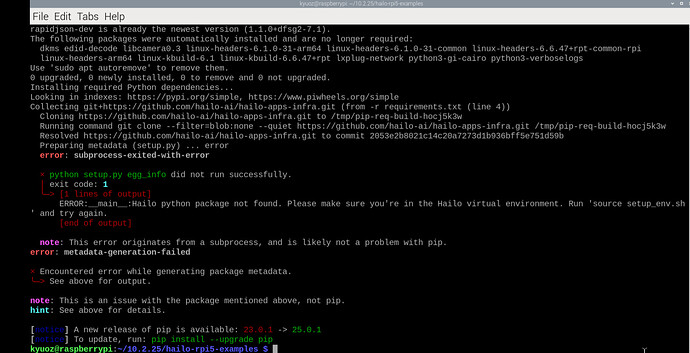I am using raspberry pi 5 and hailo8l which have the following software versions: Python 3.8.18, TAPPAS_VERSION is 3.31.0., Firmware Version: 4.20.0. I have followed the steps specified in RPi 4.20 release update (RPi 4.20 release update) but there is an error in the ./install.sh command step. The error I got is
Preparing metadata (setup.py) … error
error: subprocess-exited-with-error
× python setup.py egg_info did not run successfully.
│ exit code: 1
╰─> [1 lines of output]
ERROR:main:Hailo python package not found. Please make sure you’re in the Hailo virtual environment. Run ‘source setup_env.sh’ and try again.
[end of output]
note: This error originates from a subprocess, and is likely not a problem with pip.
error: metadata-generation-failed
× Encountered error while generating package metadata.
╰─> See above for output.
note: This is an issue with the package mentioned above, not pip.
hint: See above for details.
[notice] A new release of pip is available: 23.0.1 → 25.0.1
[notice] To update, run: pip install --upgrade pip
How can I solve this problem? Thanks for your reply in advance.