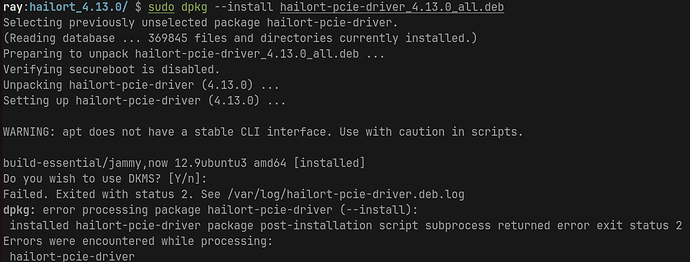Running sudo dpkg --install hailort-pcie-driver_4.15.0_all.deb fails.
Installing the PCIe driver includes compilation and some dependencies are required.
Make sure you have build-essentials and linux kernel headers installed.
sudo apt-get update
sudo apt-get upgrade
sudo apt-get install -y build-essential
sudo apt-get install -y linux-headers-$(uname -r)
On Raspberry pi install linux headers with this command:
sudo apt-get install -y raspberrypi-kernel-headers
BTW, for Rockchip device you could not use the deb to install hailort driver.
unless you had install the kerenl version kernel deb(which need be build from the source code).
Thanks Alex, Adding link to your topic for installing the driver on the RK3588.
Sometimes, if you previously tried to install it and failed, you have to purge the driver before trying again:
sudo dpkg --purge --force-all hailort-pcie-driver
and a reboot may be necessary.
on my rockchip orangepi5 plus,with Ubuntu 22.04 kerenel 5.10 and 24.04 kernel 6.1
before install the pci driver deb(only test with version 4.7), should install dkms first. then a normal dpkg is ok.
sudo apt install dkms.
sudo dpkg -i hailo-xxx-pci.deb
I am also experiencing the same problem with orange pi 5 plus
The OS currently in use is Orangepi5Plus_1.0.8_ubuntu_jammy_desktop_xfce_linux6.1.43.7z installed with eMMC.
If I run sudo apt install dkms, it says it is already installed.
Even if I delete and reinstall, the following error occurs.
Do you wish to use DKMS? [Y/n]:
Failed. Exited with status 2. See /var/log/hailort-pcie-driver.deb.log
dpkg: error processing package hailort-pcie-driver (–install):
installed hailort-pcie-driver package post-installation script subprocess returned error exit status 2
Errors were encountered while processing:
hailort-pcie-driver
I’m curious how you solved it.
thank you.
Hi,
Please purge hailo pci package and try to reinstall. Make sure you have the correct Linux headers installed.
Try installing without dkms.
If it still fails check out for errors in the generated /var/log/hailort-pcie-driver.deb.log.
Please share the errors you got if not solved.
在/opt路径下有linux-headers.deb,请安装它即可解决错误
请问这个opt路径是在哪里呢,是指树莓派上面,还是wsl上面呢