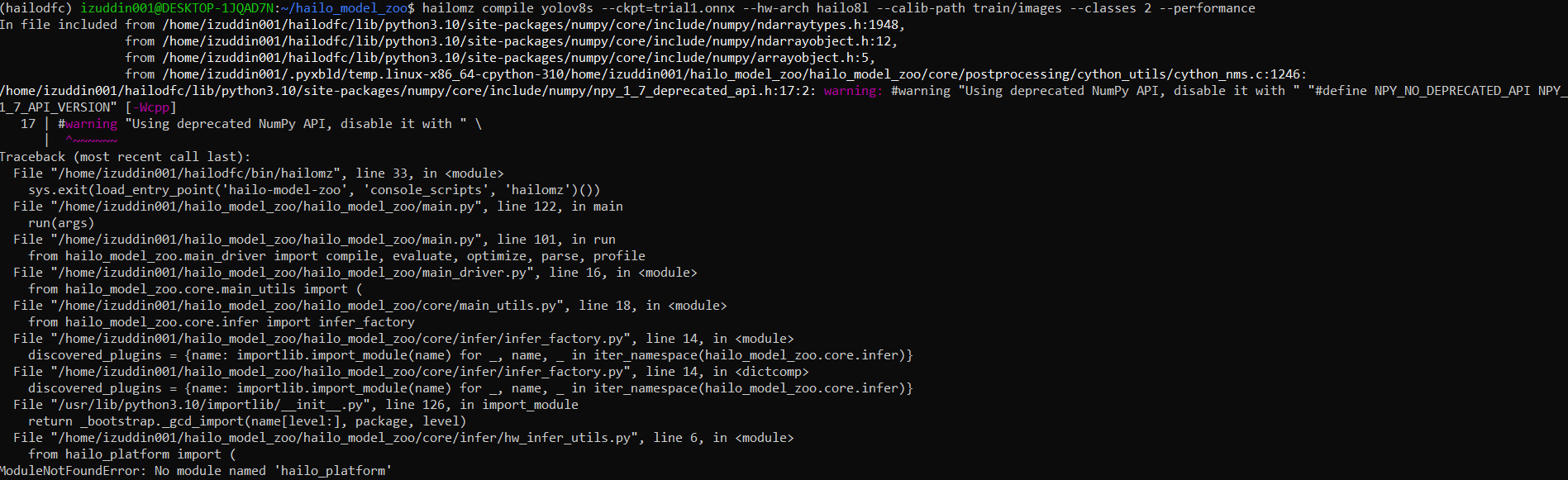Hi, may I ask anybody who know why I face this error even I have followed all step in installation of hailo. It state that no module named ‘hailo_platform’
You need pyHailoRT installed in your virtual environment, please follow, please follow the HailoRT guide to install it in here : https://hailo.ai/developer-zone/documentation/hailort-v4-20-0/?sp_referrer=install/install.html#ubuntu-installer-requirements
- Create your Python virtual environment, for example
python -m venv ./venv. - Activate that virtual environment, for example
source ./venv/bin/activate. - Download the PyHailoRT whl file. Make sure the version is identical to the Hailo RT version. For example, if HailoRT version is 4.21 and Python 3.10, download this one for Linux running on x86 (Intel or AMD) CPU,
hailort-4.21.0-cp310-cp310-linux_x86_64.whl
- Inside the virtual environment, install this whl file
(venv)$ pip install hailort-4.21.0-cp310-cp310-linux_x86_64.whl
- Then the
hailo_platformwill show up.