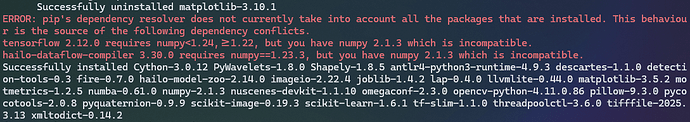when i go to install the hailo model zoo i am getting this error. Does anyone have any ideas how to fix this? Thanks.
DEPRECATION: Legacy editable install of hailo-model-zoo==2.14.0 from file:///home/ben_tid/compile/hailo_model_zoo (setup.py develop) is deprecated. pip 25.0 will enforce this behaviour change. A possible replacement is to add a pyproject.toml or enable --use-pep517, and use setuptools >= 64. If the resulting installation is not behaving as expected, try using --config-settings editable_mode=compat. Please consult the setuptools documentation for more information. Discussion can be found at Deprecate `pip install --editable` calling `setup.py develop` · Issue #11457 · pypa/pip · GitHub
Running setup.py develop for hailo-model-zoo
ERROR: pip’s dependency resolver does not currently take into account all the packages that are installed. This behaviour is the source of the following dependency conflicts.
hailo-dataflow-compiler 3.30.0 requires numpy==1.23.3, but you have numpy 2.1.3 which is incompatible.
hailort 4.20.0 requires numpy<2, but you have numpy 2.1.3 which is incompatible.
tensorflow 2.12.0 requires numpy<1.24,>=1.22, but you have numpy 2.1.3 which is incompatible.
running ubuntu 22,04 on windows wsl
using these commands to prep the environment:
sudo apt-get update
sudo add-apt-repository ppa:deadsnakes/ppa
sudo apt-get update
sudo apt-get install python3.10 python3.10-venv python3.10-dev
sudo apt-get install -y rsync ffmpeg x11-utils python3-dev python3-pip python3-setuptools python3-virtualenv python-gi-dev libgirepository1.0-dev gcc-12 g+±12 cmake git libzmq3-dev
python3.10 -m venv hailo_dfc
source hailo_dfc/bin/activate
mkdir compile
cd compile
sudo apt-get update
sudo apt-get install build-essential python3-dev graphviz graphviz-dev python3-tk
pip install --upgrade pip
pip install pygraphviz
#move these 3 files from downloads to halo directory
pip install hailo_dataflow_compiler-3.30.0-py3-none-linux_x86_64.whl
pip install hailort-4.20.0-cp310-cp310-linux_x86_64.whl
sudo dpkg -i hailort_4.20.0_amd64.deb
sudo apt-get install -f
hailo -h
pip freeze | grep hailo
git clone GitHub - hailo-ai/hailo_model_zoo: The Hailo Model Zoo includes pre-trained models and a full building and evaluation environment
cd hailo_model_zoo; pip install -e .