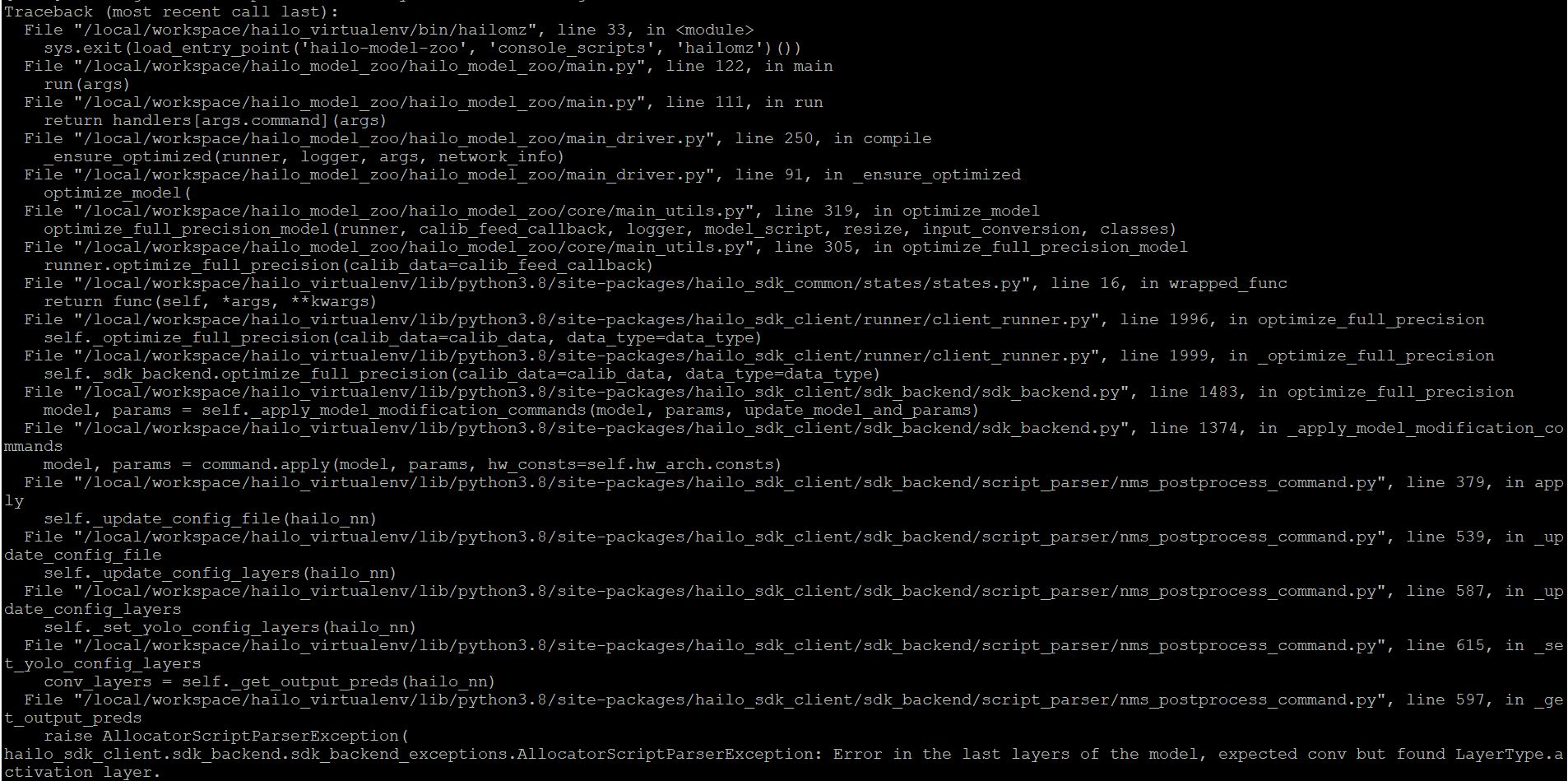During the conversion process, I noticed that it was mostly running on the CPU. I think using the GPU would be more efficient. How can I use the GPU for conversion?
GPU is RTX3090 on wsl2
nvidia-smi this command is worked.
Hi Everyone,
I installed Hailo SW suite in my linux box,
When I’m trying to convert onnx file to hef, I’m getting error.
Command I tried to execute : hailomz compile --ckpt /local/workspace/chip_v2.onnx --calib-path /local/workspace/images/ --yaml /local/workspace/hailo_model_zoo/hailo_model_zoo/cfg/networks/yolov8n.yaml --start-node-names images --end-node-names /model.22/Sigmoid /model.22/dfl/Reshape_1 --classes 80
Error I got :
Please help me here
Thanks in advance
According to your error message, I believe it’s related to the last convolutional layer. Ensure that the convolution names in your YAML file are consistent with the network.
The previous response from the developer was as follows:
If the GPU is recognized, it will be automatically used during the optimization step. You can verify this by checking the logs. If the GPU is not being used, ensure that your CUDA version is compatible with the DFC.
The gpu is not used in the log that runs the instruction output.How do I verify cuda compatibility with DFC versions?Or is there a specific version?Now cuda is 11.6
For the DFC, cuda 11.8 is needed. You can check all of the DFC system requirements here.
And you can confirm that the GPU devices are being correctly identified by TF using:
print("Num GPUs Available: ", len(tf.config.list_physical_devices('GPU')))